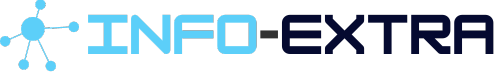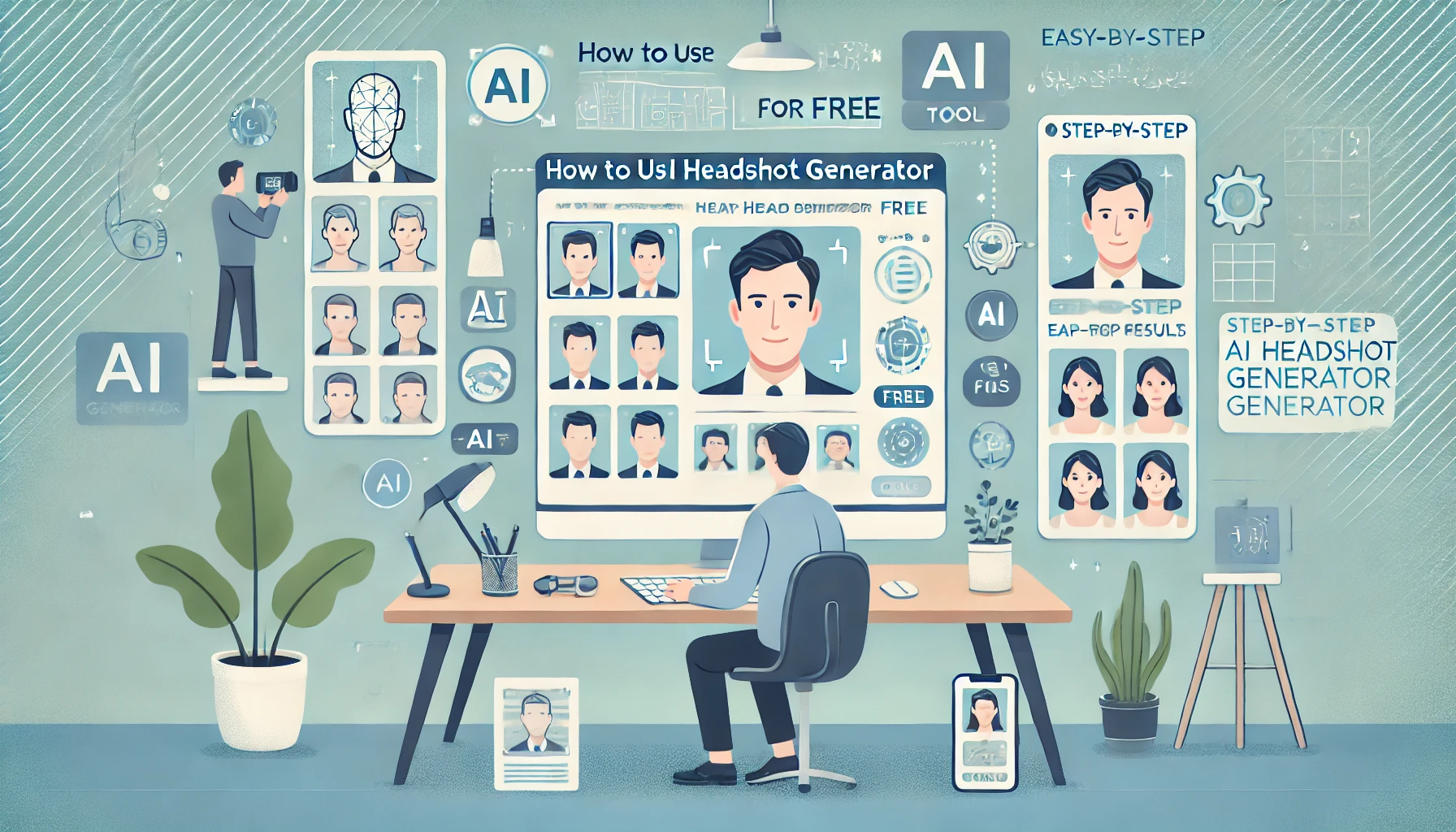
In today’s digital world, having a professional headshot can significantly affect how you present yourself online. Whether you’re updating your LinkedIn profile, building a personal brand, or simply needing a polished photo for your social media, AI headshot generators are revolutionising how we create and enhance photos. The best part? Many of these free tools make producing high-quality images more accessible than ever without breaking the bank.
This article will dive into everything you need to know about using AI headshot generators for free, including what they are, why you should use them, and a step-by-step guide on how to get started. By the end of this guide, you’ll be equipped with all the knowledge you need to create stunning headshots effortlessly.
What Are AI Headshot Generators?
AI headshot generators are advanced tools that leverage artificial intelligence to create, edit, or enhance headshots. These tools use complex algorithms and machine learning techniques to analyze facial features, adjust lighting, remove backgrounds, and even add realistic enhancements, making the final image look professional and refined.
Unlike traditional photo editing software, AI headshot generators require minimal input from the user. They can perform tasks that typically require advanced skills, such as correcting imperfections, adjusting shadows, and creating a uniform look, all with just a few clicks. Some popular AI headshot generators include Generated Photos, Remove.bg, and Artbreeder.
Why Use AI Headshot Generators?
Using AI headshot generators has several benefits, especially for those who want to look their best without spending a fortune on professional photography sessions. Here are some reasons why these tools are gaining popularity:
- Cost-Effective: Traditional professional headshots can be expensive, ranging from $100 to $500 per session. On the other hand, AI headshot generators are often free or available at a low cost, making them accessible to anyone with a smartphone or computer.
- Time-Saving: Taking and editing photos manually can be a time-consuming process. With AI, you can have a fully edited, high-quality headshot ready in minutes.
- Easy to Use: These tools are designed for ease of use, even for those with little to no photo editing experience. Most platforms offer a user-friendly interface where you upload your photo and let the AI do the work.
- Customization Options: AI headshot generators allow for customization, enabling users to adjust the background, lighting, and other features to suit their preferences.
- Accessibility: Many AI headshot generators are available online, meaning you can use them from anywhere, anytime.
How to Use AI Headshot Generators for Free: A Step-by-Step Guide
Let’s dive into the practical side of things. Here’s a step-by-step guide on using AI headshot generators for free and some tips to get the best results.
Step 1: Choose the Right AI Headshot Generator
The first step is selecting a reliable AI headshot generator. Here are some of the best free options available:
- Generated Photos: This tool generates realistic-looking headshots using AI. You can create a new face or edit existing ones to suit your needs. Learn more about how it works here.
- Remove.bg: Perfect for removing backgrounds from your photos quickly. This tool enhances the focus on the subject by making the background plain or transparent. For a guide on using this tool, check this article.
- Artbreeder: A creative platform that allows you to blend and manipulate images to create unique headshots. Explore more about how Artbreeder works here.
Step 2: Upload Your Photo
Once you’ve chosen your tool, the next step is to upload your photo. Ensure your image is clear, well-lit, and correctly shows your face. The quality of your input photo will significantly affect the final output, so choose a picture where you’re facing the camera with good lighting.
Step 3: Customize Your Headshot
Most AI headshot generators offer various customization options. You can adjust elements like:
- Backgrounds: Change or remove the background to make your headshot stand out.
- Lighting: Adjust the lighting to create a professional look.
- Enhancements: Use AI to smooth out skin, correct colours, and enhance facial features. For instance, you can tweak everything from the person’s age to the expression on Generated Photos, offering unparalleled control over the final result.
Step 4: Download Your Edited Headshot
After making all the adjustments, you can download the high-resolution final image. Check the quality and make any additional tweaks if needed before saving.
Best Practices for Using AI Headshot Generators
To ensure you get the best possible results when using AI headshot generators, consider the following best practices:
- Use High-Quality Photos: The better the input, the better the output. Use clear, well-lit photos where your face is unmistakable.
- Avoid Busy Backgrounds: Avoid cluttered or busy backgrounds when selecting a photo, as they can be challenging for the AI to process.
- Test Different Tools: Not all AI headshot generators are created equal. Test multiple platforms to find the one that best meets your needs.
- Adjust Lighting and Shadows: Pay attention to the lighting adjustments available in the tool. Proper lighting can make a significant difference in making your headshot look professional.
- Check for Licensing and Usage Rights: Some tools may have specific usage rights for generated images. Ensure that you comply with these to avoid any legal issues.
Real-World Applications of AI Headshot Generators
AI headshot generators aren’t just for fun—they have practical applications across various fields. Here are some ways these tools are being used:
- Professional Networking: Platforms like LinkedIn thrive on first impressions. A professional headshot created with AI can help you stand out in a crowded job market. For more on this, check LinkedIn’s guide on Why a Professional Headshot Matters.
- Content Creation: For bloggers, YouTubers, and influencers, a polished headshot is crucial for branding. AI-generated photos can be used in profile pictures, thumbnails, and promotional materials.
- Online Dating Profiles: A high-quality headshot can significantly impact your chances on dating apps. AI can help enhance your photo to make the best impression.
- Corporate Websites: Businesses can use AI-generated headshots to maintain a consistent and professional look for employee profiles on their websites.
- Social Media Branding: Consistent and visually appealing headshots help maintain a cohesive brand image across social media platforms.
Challenges and Limitations of AI Headshot Generators
While AI headshot generators offer numerous benefits, it’s essential to be aware of their limitations:
- Lack of Uniqueness: AI-generated headshots can sometimes look generic or lack the personal touch of a professionally taken photo.
- Quality Variations: The quality of the generated headshot can vary significantly depending on the tool used and the original photo’s quality.
- Privacy Concerns: Uploading personal photos to AI tools raises privacy concerns. Always ensure that your platform has strong data protection measures in place.
- Legal Issues: Be mindful of copyright and licensing terms associated with using AI-generated images, as some tools may restrict commercial use.
The Future of AI in Photography
The future of AI in photography is auspicious. As technology continues to evolve, we can expect more advanced features in headshot generators, such as dynamic lighting adjustments, automatic hair retouching, and even the ability to generate 3D avatars. Companies are investing heavily in AI-driven photo enhancement tools, making these technologies more accessible and sophisticated.
One exciting development on the horizon is the integration of AI with augmented reality (AR), allowing users to visualise and edit headshots in real time. This integration could redefine the way we capture and share our digital personas.
Conclusion
AI headshot generators are transforming the way we create professional-looking photos. Whether you’re a job seeker, content creator, or want a polished online presence, these tools offer an accessible and cost-effective solution. Following the steps outlined in this guide and experimenting with different platforms, you can quickly produce high-quality headshots that elevate your digital identity.
Remember to explore various options, customise your photos to reflect your personality, and always consider the ethical implications of using AI-generated images. With the right approach, AI headshot generators can be a powerful tool in your digital toolkit.
Call to Action
Have you tried using AI headshot generators? Please share your experience in the comments below, and let us know which tool worked best for you!